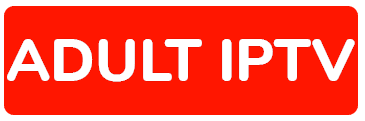08 Jan How to Install Adult IPTV on your MAG Box 250/254/275
How to Install Adult IPTV on your MAG Box 250/254/275
One of the many compatible devices for viewing Adult IPTV content is the MAG set-top box.
Installation is straightforward, as detailed below.

1. Enter the M3U link provided by adultiptv.live into your browser and press Enter. At this point, the whole M3U playlist will download. You must now save the M3U file to flash memory (i.e. USB stick) and make a careful note of the file name.
2. Plug the flash memory stick into the MAG box in preparation for use.
3. Go to the main screen and click on Home Media, where you should find your connected flash memory.
4. Select the flash memory name and click on OK. Next, click on your Adult IPTV playlist.
5. Once you’ve clicked on the playlist, a message will appear asking you if you want to add the channels. Of course, you should agree to this.
6. Hit the yellow F3 button on your MAG box remote control.
7. Once all the channels are added, press the TV button on the MAG remote.
8. Now you can remove the flash drive from the MAG Box.
You’re now ready to enjoy your Adult IPTV subscription!