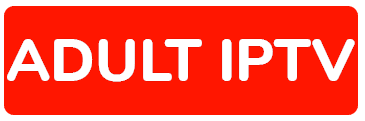08 Jul ADULTIPTV on Android devices & Fire TV
This tutorial will guide you through the simple setup instruction for an Amazon Fire TV and Android Box. Installation instructions for Amazon Fire TV install ‘Downloader’ app in your FireStick Launch the ‘Downloader‘ app. Download This Link With ‘Downloader’ app: https://adultiptv.live/AdultIPTV.apk Install The ‘ADULTIPTV’ app. Installation instructions...