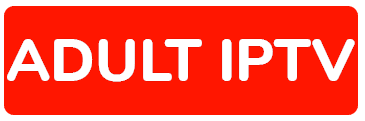08 Jan How to Install Adult IPTV on VLC Player
How to Install Adult IPTV on VLC Player
VLC is a player that often works where others fail. Well designed and reliable, you can use it to view adult IPTV content on a mobile phone as well as a Mac or Windows PC.
The following instructions apply to a Windows installation, though they should work across all operating systems.
In a short while, you’ll be hooked up.

1. Download the VCL player from https://www.videolan.org/vlc/index.html. Install and open it.
2. Select the “Media” drop-down menu at the top left and click on “Open Network Stream”.
3. After subscribing to adultiptv.live, you will have received a compatible VLC link. Copy this and paste it into the VLC Network URL field. Hit enter.
4. Over 100 adult IPTV channels will now start to load so you may need to wait a while for the process to complete.
5. With all your channels loaded, you’ll have a wide selection of adult IPTV genres at your fingertips. Enjoy your subscription!