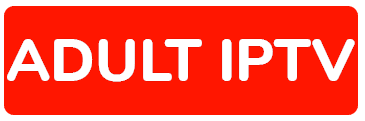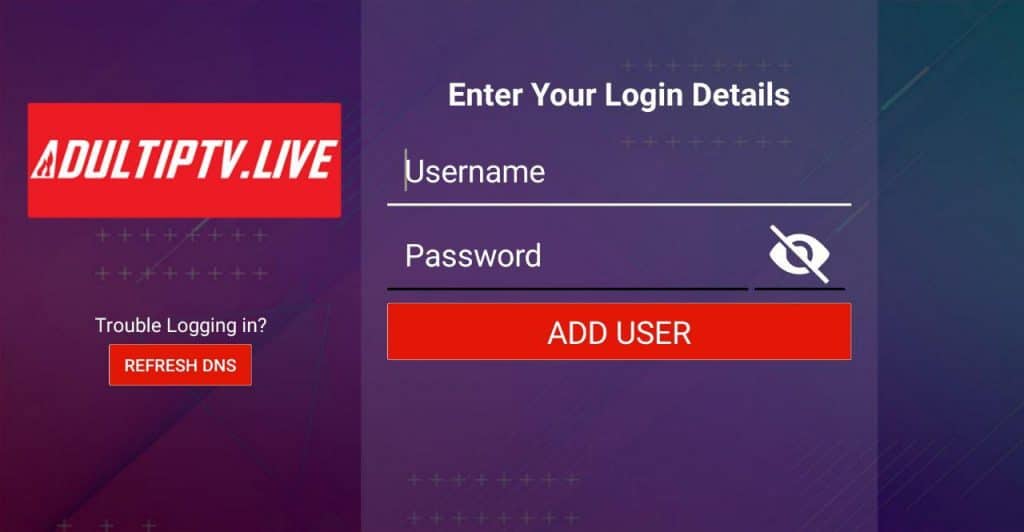08 Jul ADULTIPTV on Android devices & Fire TV
This tutorial will guide you through the simple setup instruction for an Amazon Fire TV and Android Box.
Installation instructions for Amazon Fire TV
- install ‘Downloader’ app in your FireStick
- Launch the ‘Downloader‘ app.
- Download This Link With ‘Downloader’ app: https://adultiptv.live/AdultIPTV.apk
- Install The ‘ADULTIPTV’ app.
Installation instructions for Android Box
- install the app in your AndroidBox From Google PlayStore, OR
- Download This App From The Following URL to your Android Box: https://adultiptv.live/AdultIPTV.apk
- Install The ‘ADULTIPTV’ app.
Watching IPTV after initial setup
- Run the ADULTIPTV app
- input your username, password that we gave you in the app.
- Login and Enjoy!